Q
Step 1: Visit the Gbooks Website: Go to the official Gbooks website at Link https://gbooks.io/
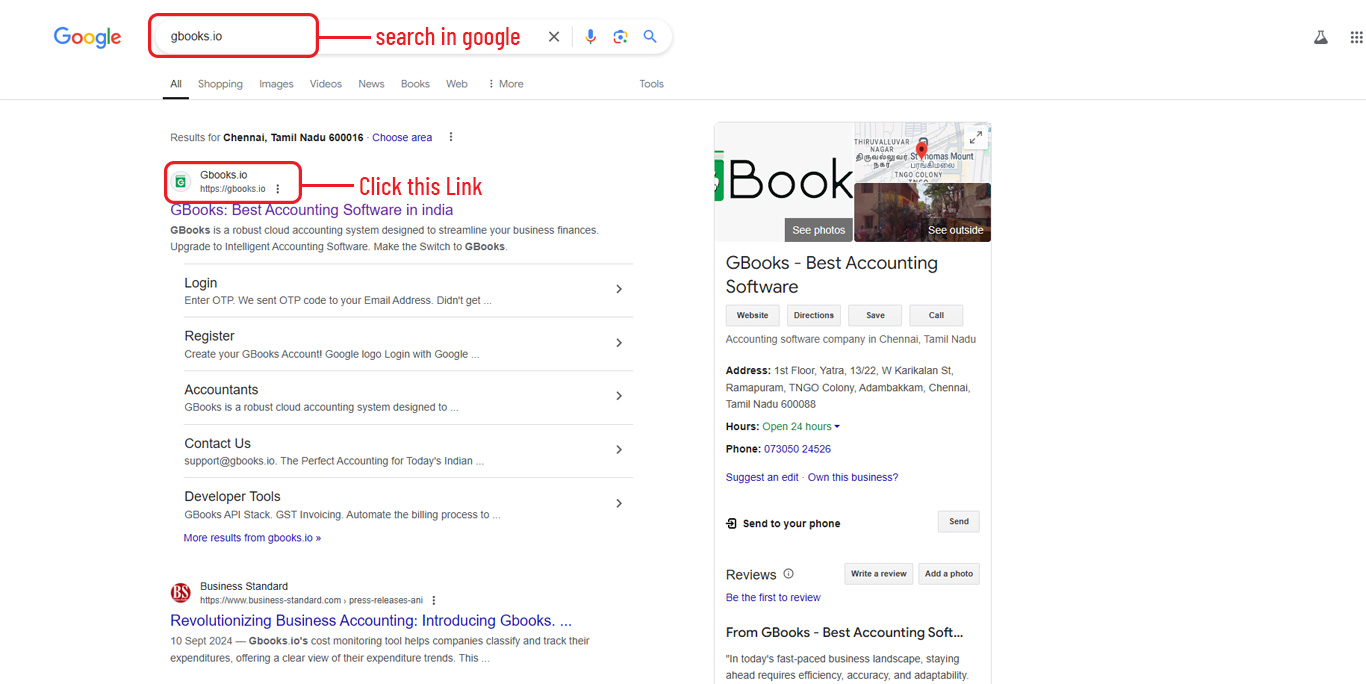
Step 2: Click on the Try it Free Button to register
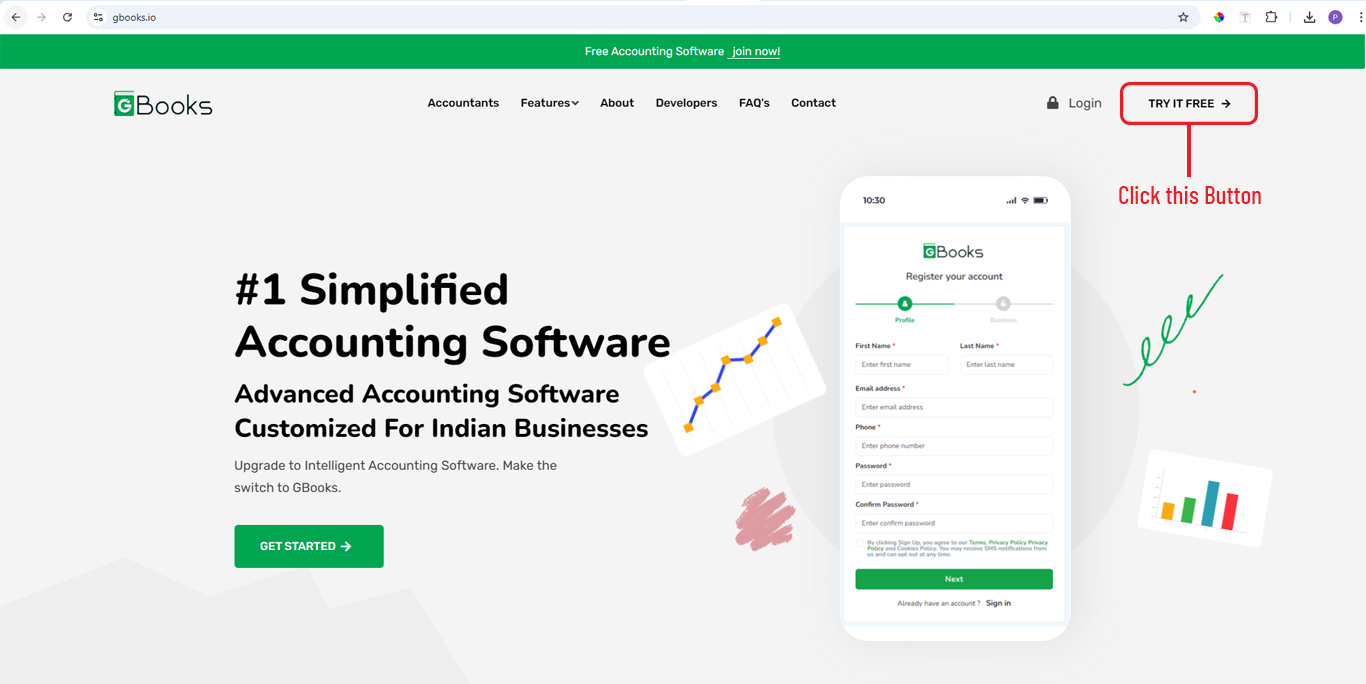
Step 3: There are Two Ways to Create your Account
- Login with Google (OAuth 2.0 Authentication)
- Manual Registration (Traditional Sign-up Form)
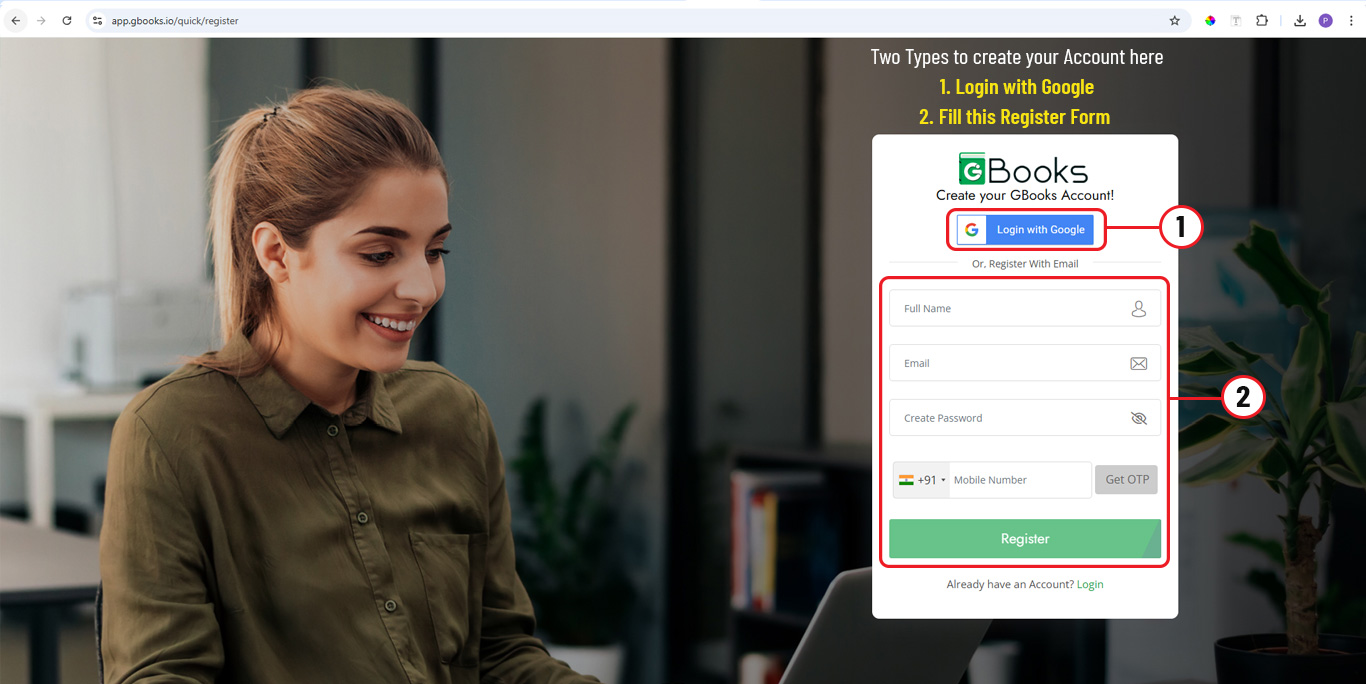
1. Login with Google (OAuth 2.0 Authentication)
Login with Google allows users to sign up or log in to your platform using their existing Google account. This process is powered by OAuth 2.0, an authorization framework that enables users to grant access to certain information (such as name, email, and profile picture) from their Google account to your application, without revealing their password.
How it Works:
- User Action: The user clicks the “Login with Google” button, which triggers the OAuth authentication process.
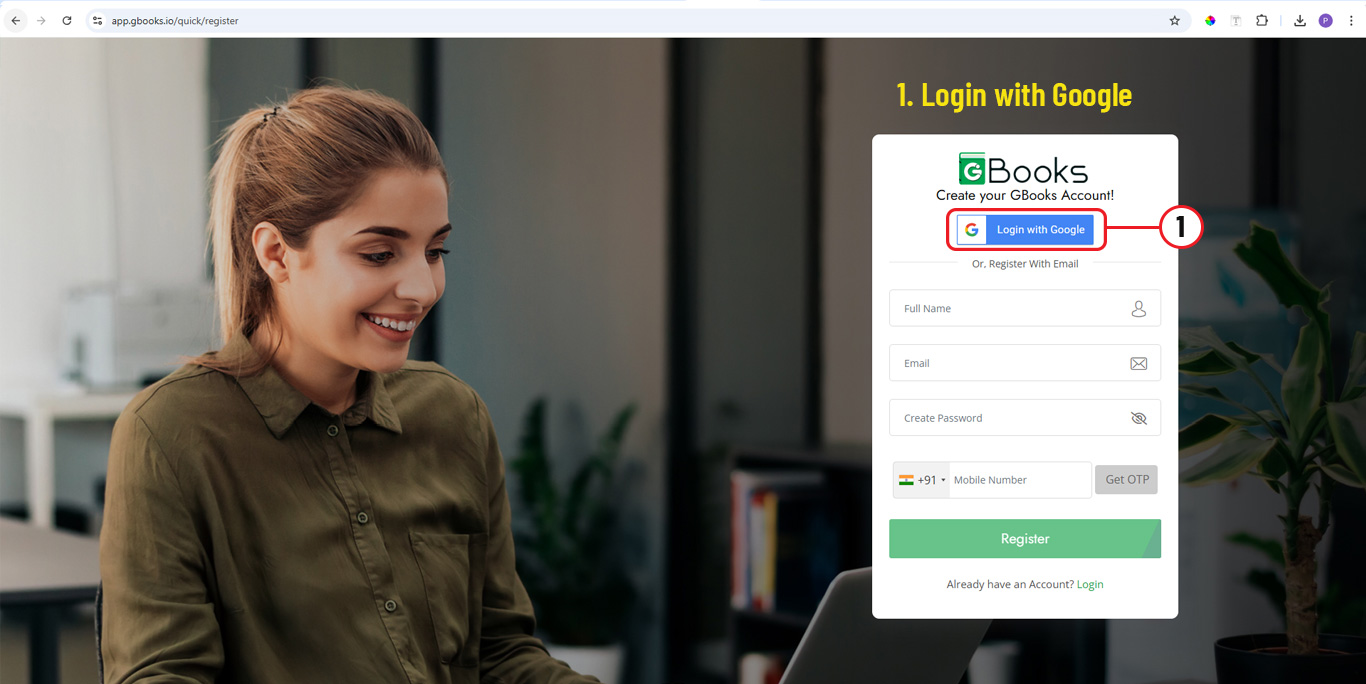
Redirect to Google: The user is redirected to a Google login page if they aren’t already signed in. If they are signed in, the next step occurs automatically
- Grant Permissions: The user is asked to grant permission for your application to access specific details from their Google account, typically their name, email address, and sometimes profile picture.
- Authentication: After granting permission, the authentication token is sent to your platform, confirming that the user has logged in.
- Account Creation or Login: Depending on whether the user is signing up for the first time or already has an account with that Google email, an account is either created or logged into. The user is then redirected back to your platform, ready to use it.
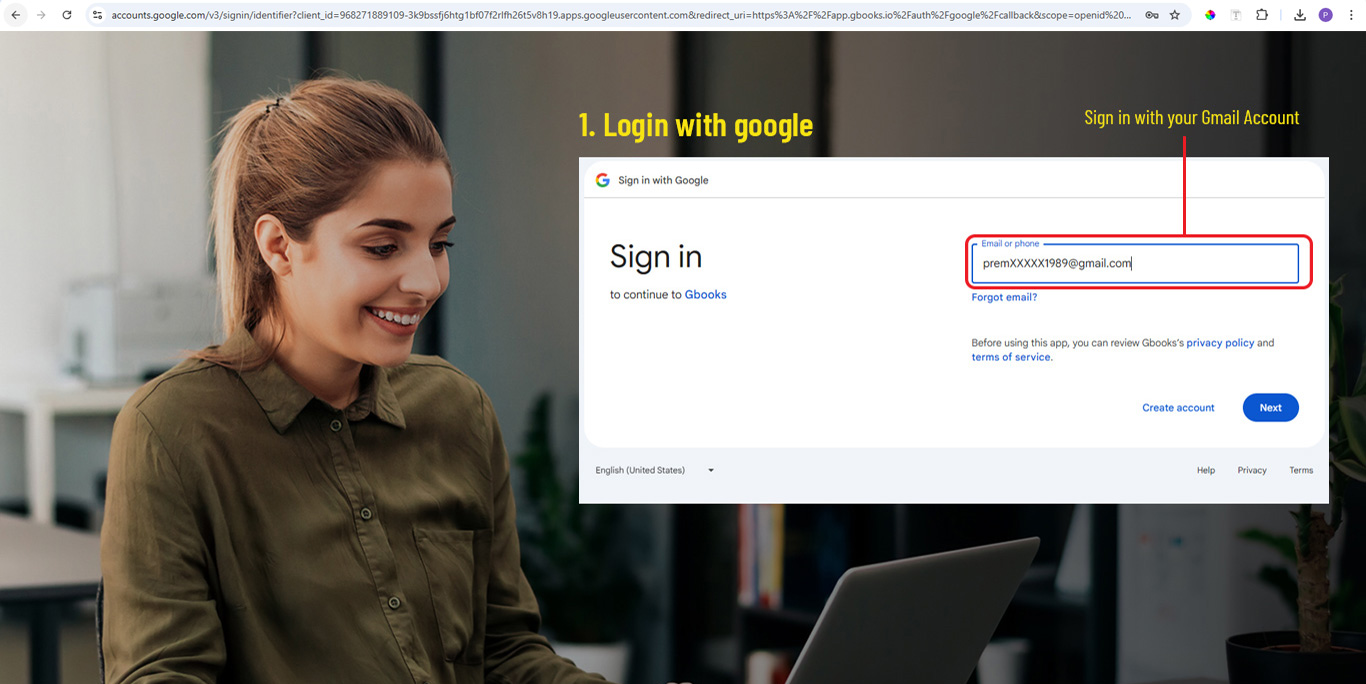
2. Manual Registration (Traditional Sign-up Form)
Manual Registration requires users to fill out a form on your platform with personal details such as their name, email address, chosen password and Phone Number.
How it Works:
- User Action: The user navigates to the registration page and begins filling out the form with the required details (e.g., full name, email address, password and phone number).
- Form Submission: After completing the form, the user submits the information to your platform by “Get OTP”.
- Validation: Your system validates the data for errors (e.g., ensuring the email is in the correct format, the password meets strength requirements, etc.).
- Confirmation: After submitting the registration form by Get OTP, the user typically receives a verification code, which they need to enter to activate their account.
Account Access: Once the OTP is verified, the account is created, and the user can log in using the email and password they provided
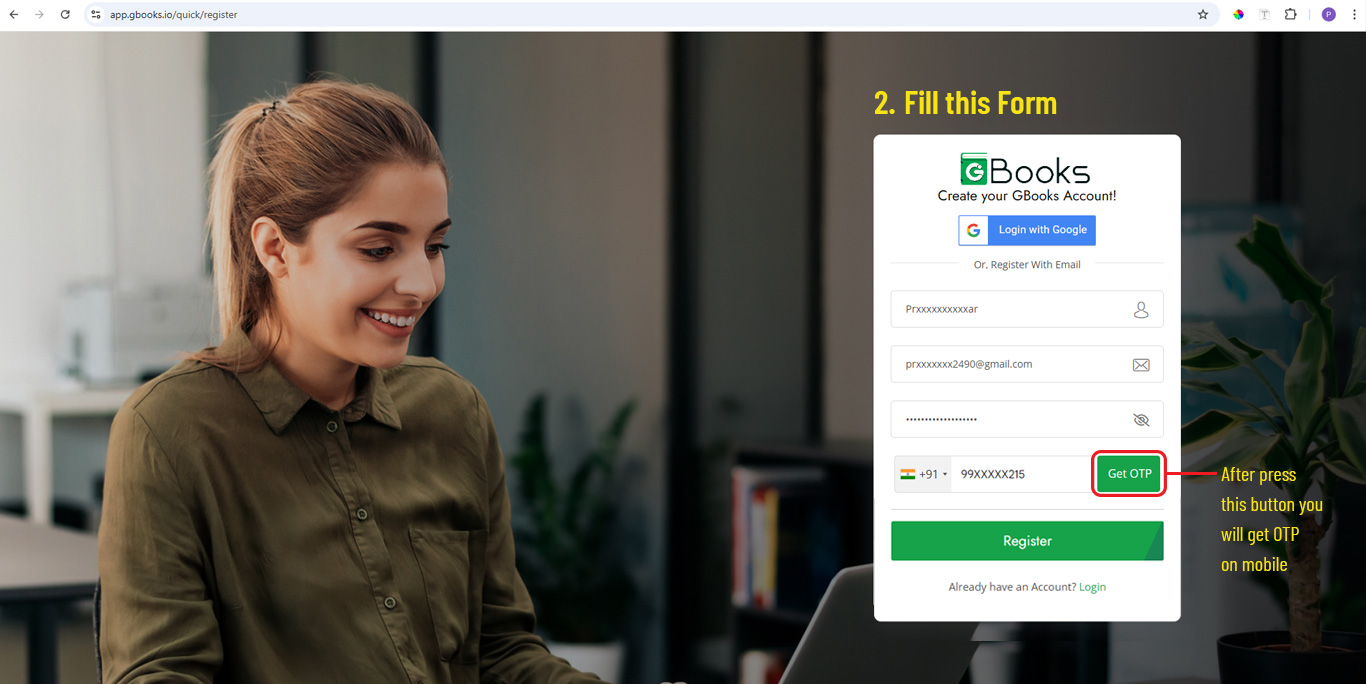
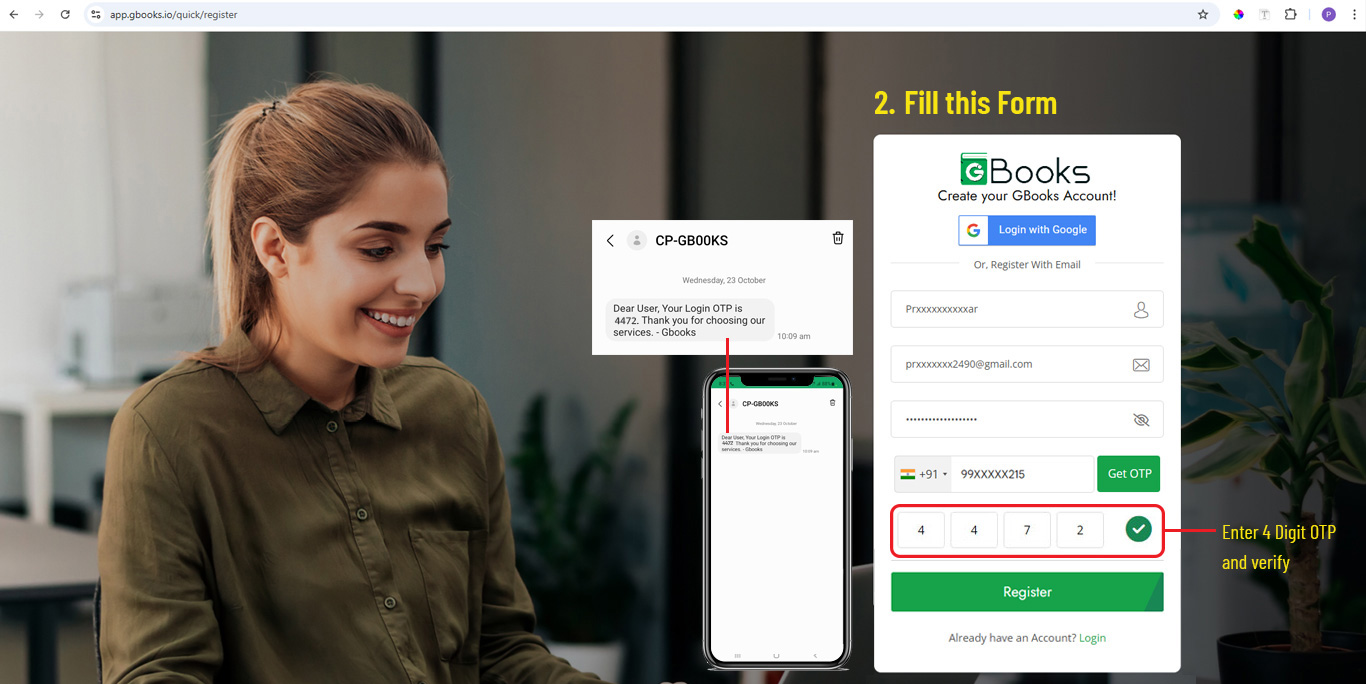
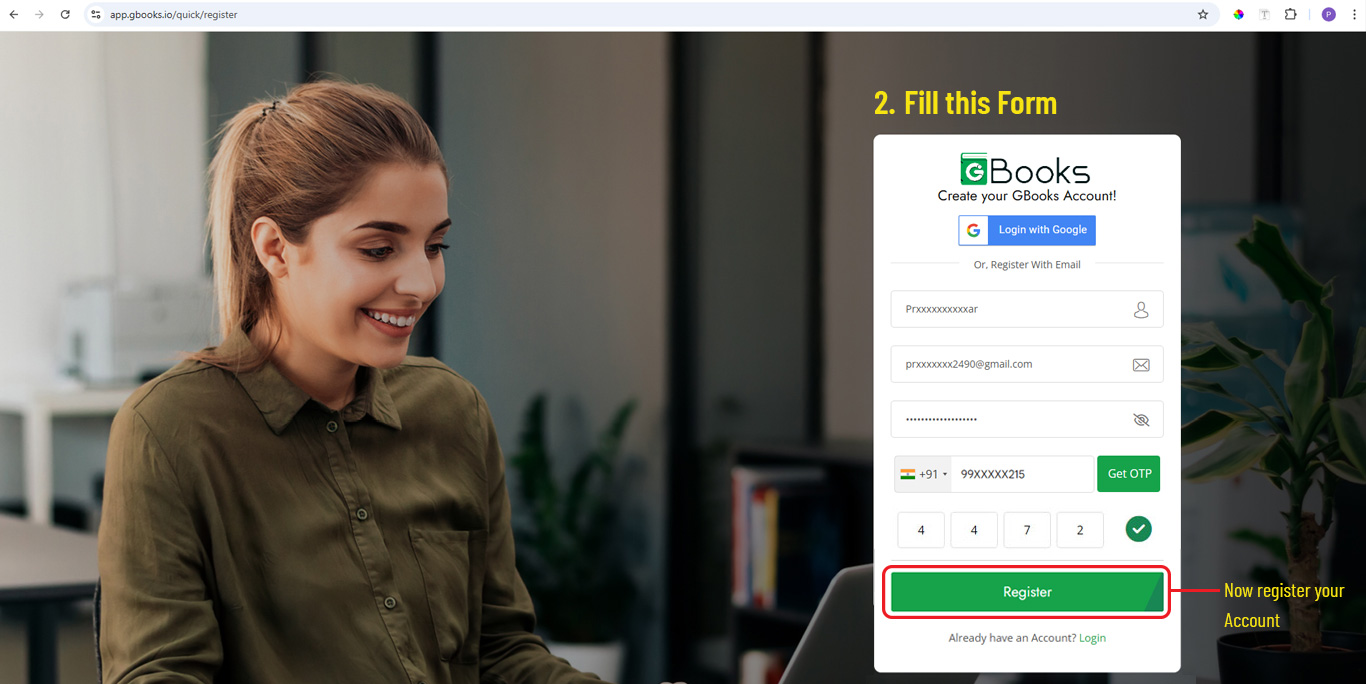
Once the Registration process gets completed using the Login credential you can login.
