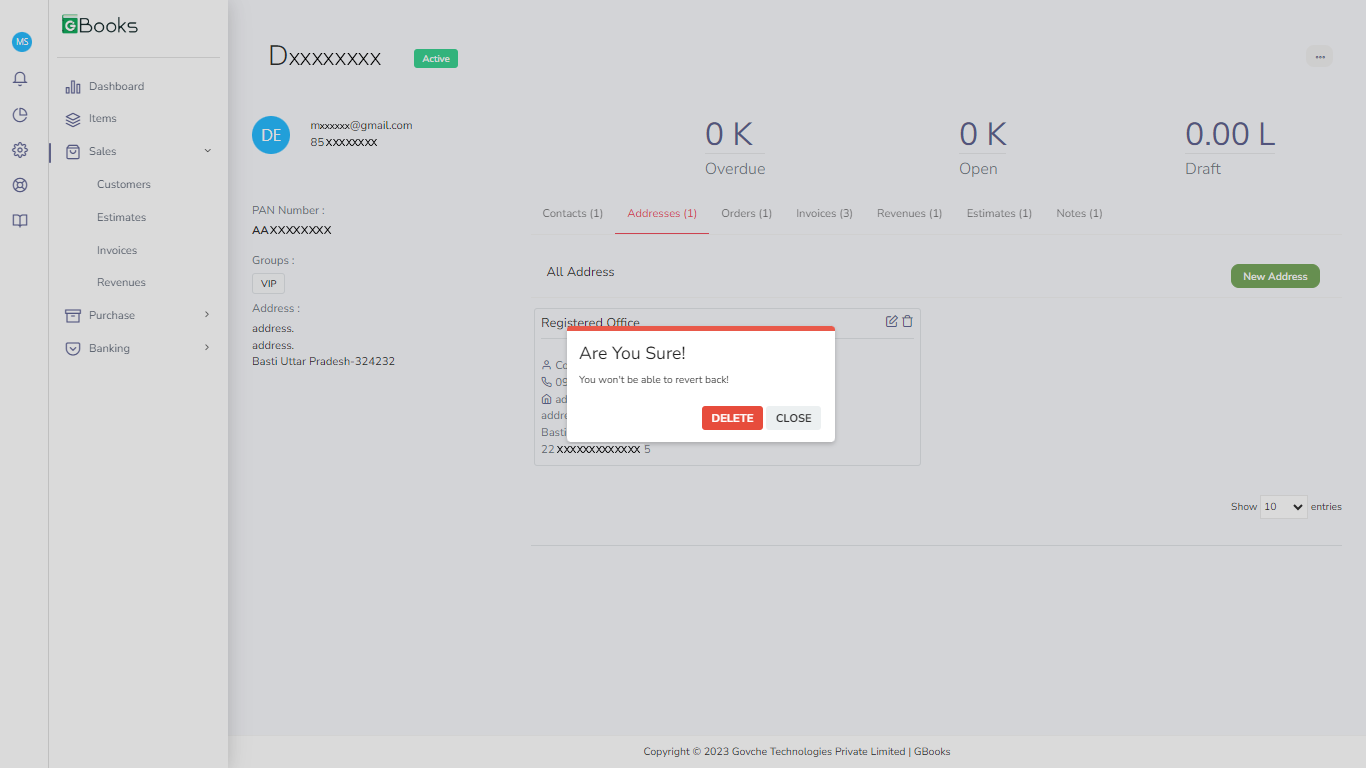Q
How do I delete a address?
You can update address details in GBooks. Here’s how:
- Go to Sales and then Customers.
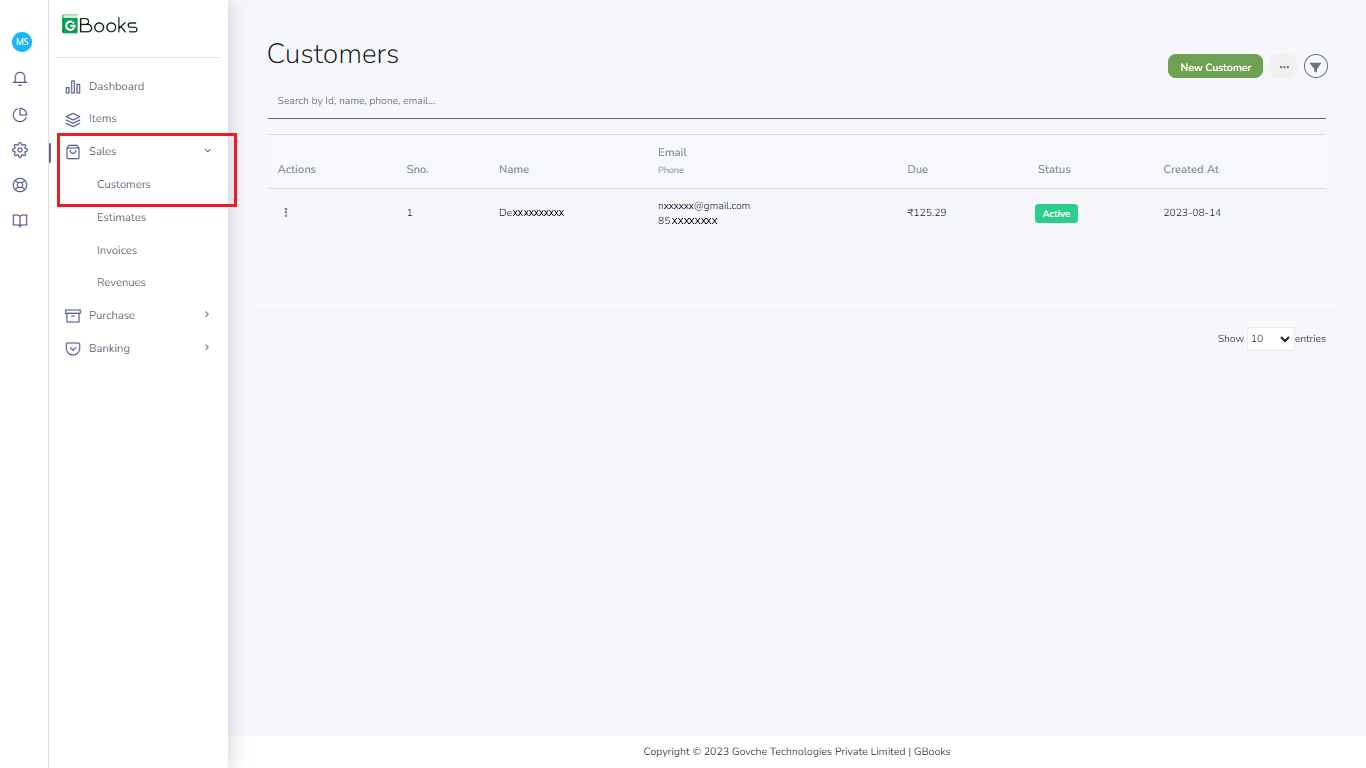
- To open specific customer details, click on name of customer.
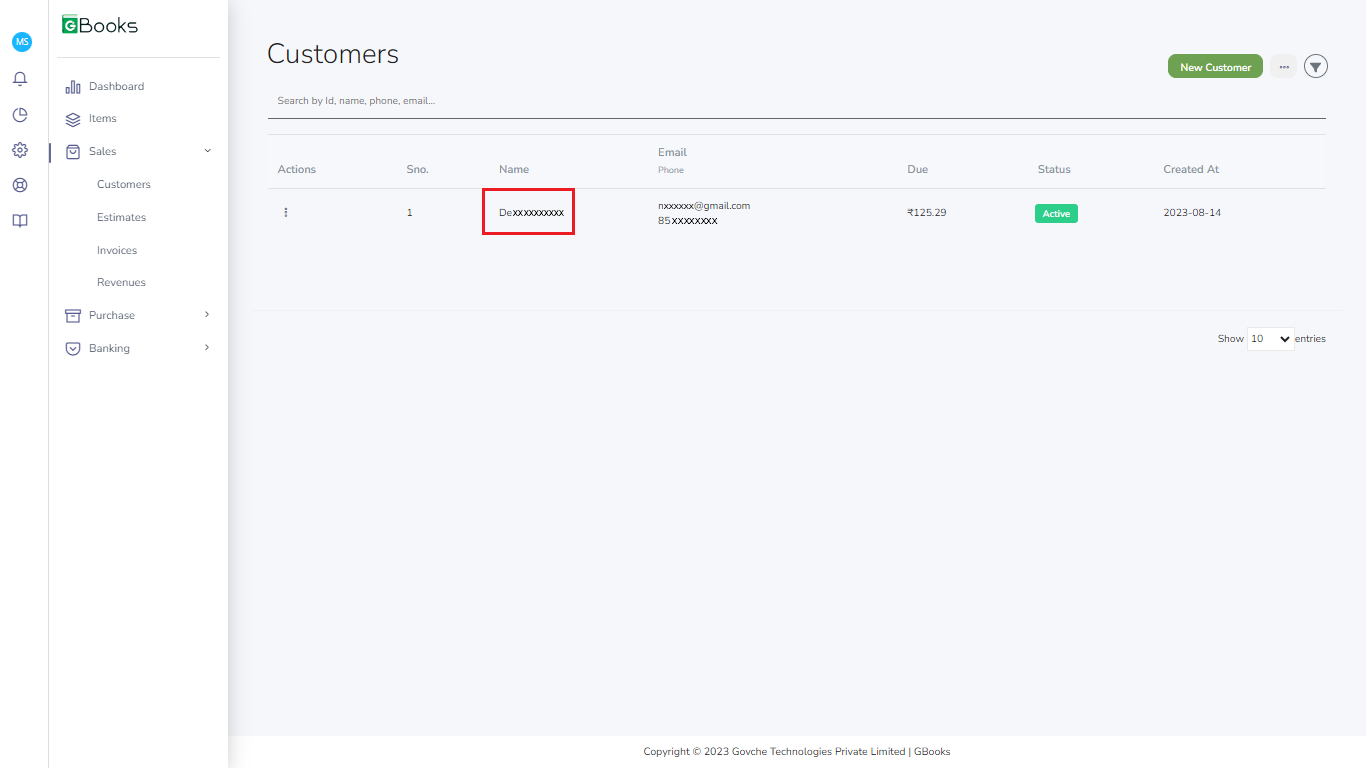
- Click Addresses tab.
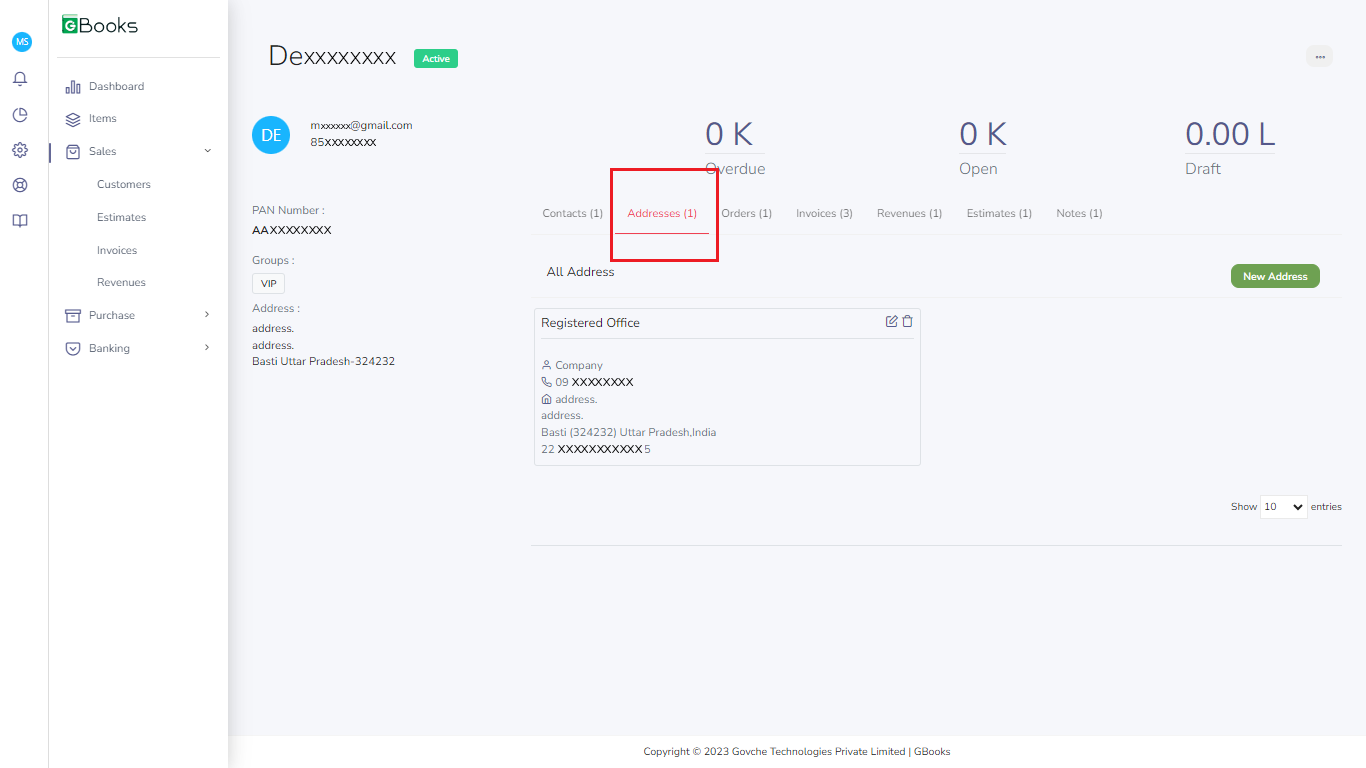
- Click on the delete icon.
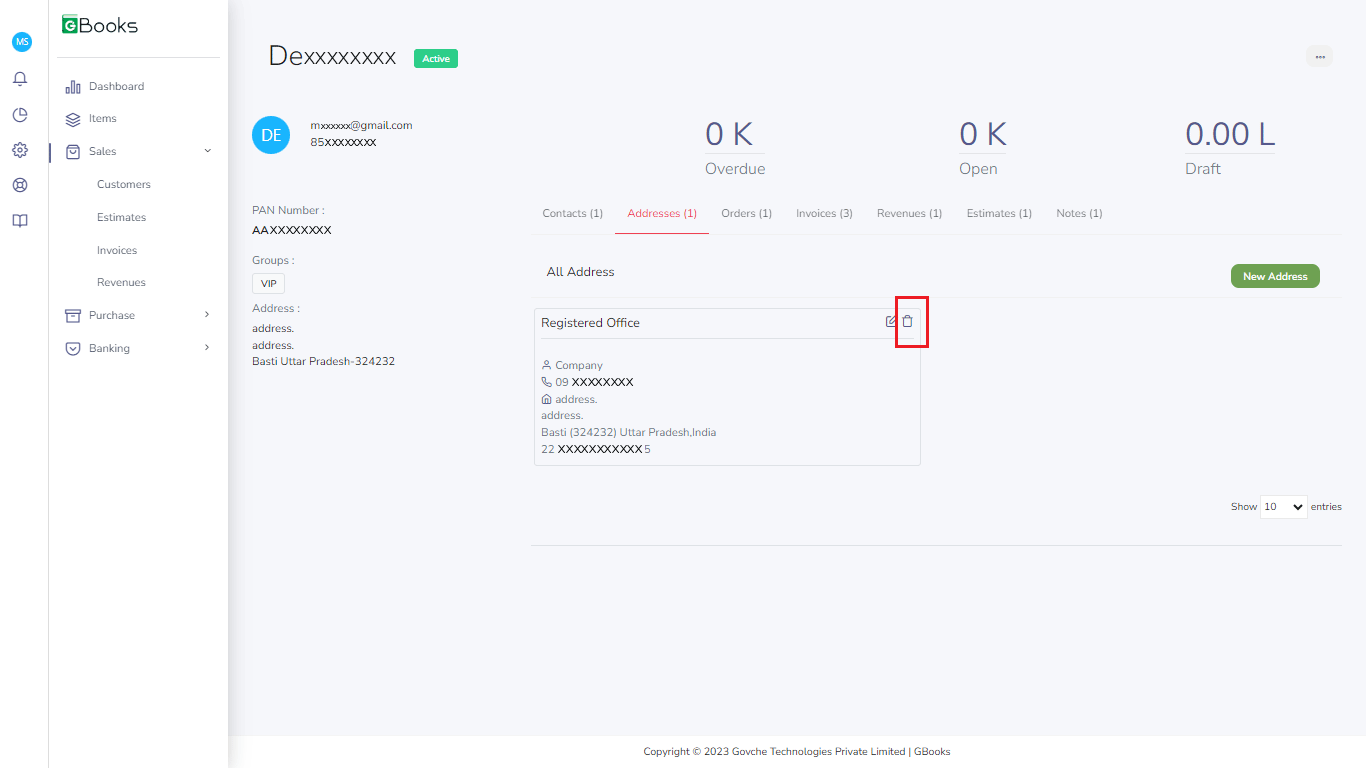
- You will be asked to confirm your action in the pop-up that follows.
- Click on the Confirm button to complete this action.